最近我使用OpenCv做研究,發現C#在這領域蠻缺乏資源的,在找怎麼畫出直方圖時花了一些時間,所以現在來分享一下結果。
Recently I was using OpenCV to do research, found C# in this field was quite lack of resources, looking for how to draw the histogram took me some time, so now to share the results.
首先,使用nuget安裝OpenCvSharp,目前C#比較好用的OpenCv Wrapper。
First, use nuget to install OpenCvSharp, the current better OpenCv Wrapper for C#.
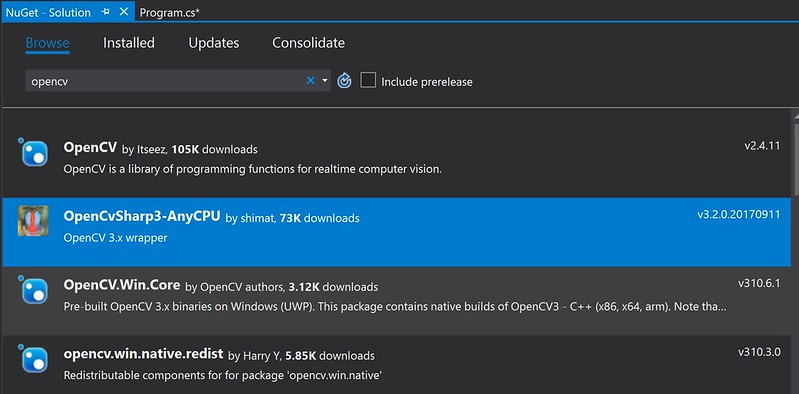
然後參考下列程式碼
Then refer to the following code
其執行結果如下
The results are as follows
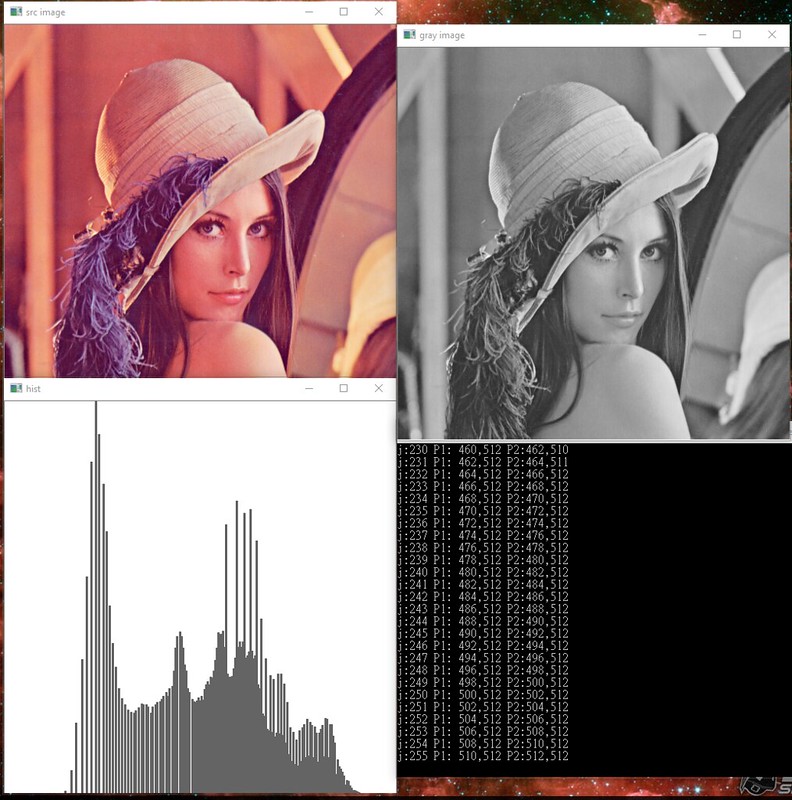
Hope you enjoy it.
Recently I was using OpenCV to do research, found C# in this field was quite lack of resources, looking for how to draw the histogram took me some time, so now to share the results.
首先,使用nuget安裝OpenCvSharp,目前C#比較好用的OpenCv Wrapper。
First, use nuget to install OpenCvSharp, the current better OpenCv Wrapper for C#.
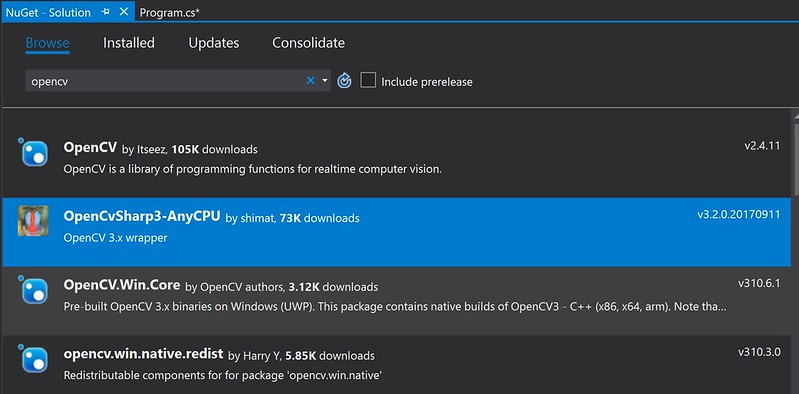
然後參考下列程式碼
Then refer to the following code
using System;
using OpenCvSharp;
namespace GetHistogramExample
{
class Program
{
static void Main()
{
string file = "Lenna.png";
Mat src = new Mat(file);
Mat gray = new Mat(file, ImreadModes.GrayScale);
Mat hist = GetHistogram(gray);
using (new Window("src image", src))
using (new Window("gray image", gray))
using (new Window("hist", hist))
{
Cv2.WaitKey();
}
}
// Draw Histogram from source image - for gray
public static Mat GetHistogram(Mat source)
{
Mat hist = new Mat();
int width = source.Cols, height = source.Rows; // set Histogram same size as source image
const int histogramSize = 256; // you can change by urself
int[] dimensions = { histogramSize }; // Histogram size for each dimension
Rangef[] ranges = { new Rangef(0, histogramSize) }; // min/max
Cv2.CalcHist(
images: new[] { source },
channels: new[] { 0 }, //The channel (dim) to be measured. In this case it is just the intensity (each array is single-channel) so we just write 0.
mask: null,
hist: hist,
dims: 1, //The histogram dimensionality.
histSize: dimensions,
ranges: ranges);
Mat render = new Mat(new Size(width, height), MatType.CV_8UC3, Scalar.All(255));
double minVal, maxVal;
Cv2.MinMaxLoc(hist, out minVal, out maxVal);
Scalar color = Scalar.All(100);
// Scales and draws histogram
hist = hist * (maxVal != 0 ? height / maxVal : 0.0);
int binW = width / dimensions[0];
for (int j = 0; j < dimensions[0]; ++j)
{
Console.WriteLine($@"j:{j} P1: {j * binW},{render.Rows} P2:{(j + 1) * binW},{render.Rows - (int)hist.Get(j)}"); //for Debug
render.Rectangle(
new Point(j * binW, render.Rows - (int)hist.Get(j)),
new Point((j + 1) * binW, render.Rows),
color,
-1);
}
return render;
}
}
} 其執行結果如下
The results are as follows
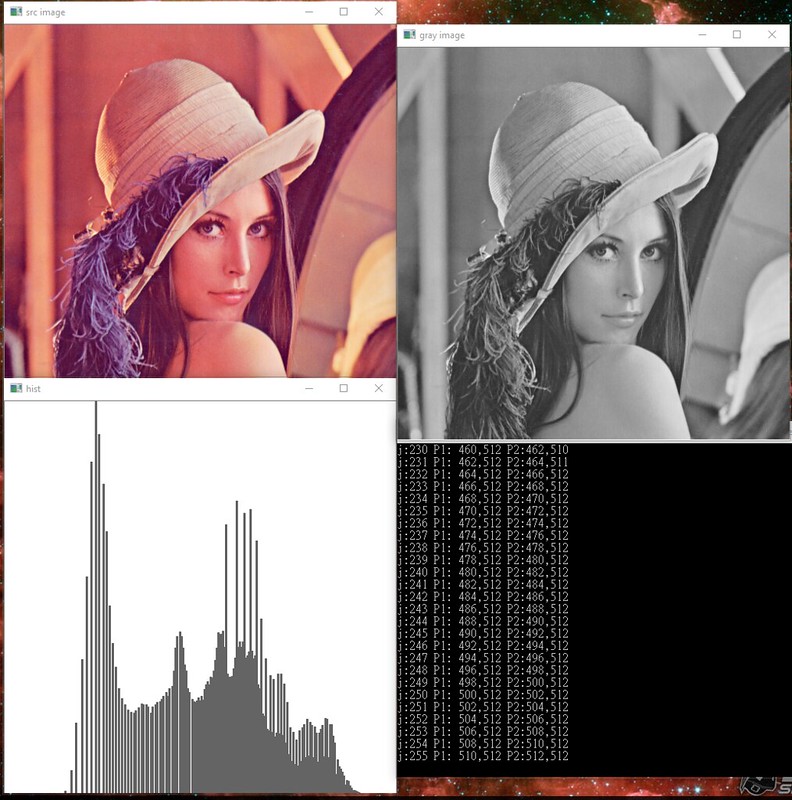
Hope you enjoy it.

No comments:
Post a Comment